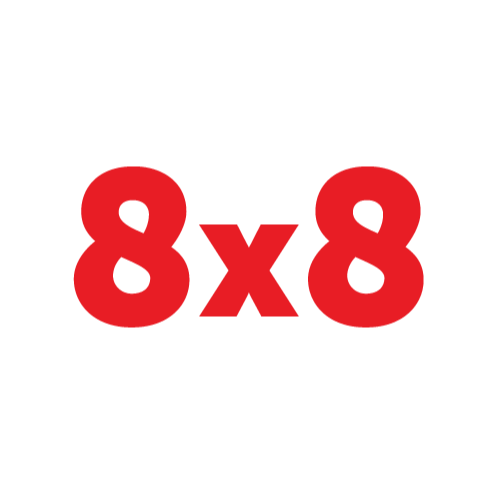We use cookies to make your experience better.
To comply with the new e-Privacy directive, you agree to the privacy policy and our use of cookies.
DELL 575-BBIV
Discover the benefits of a V-IP Account
With a database comprising hundreds of thousands of products from the worlds biggest technology brands. V-IP is a tailored procurement system designed to leverage existing investment in ERP and eProcurement, and further streamline operations.
The kit comes with everything that you need to mount your Dell Dock-WD15 or Dell Thunderbolt Dock-TB15 behind a compatible Dell UltraSharp or P-Series monitor . The bracket easily attaches with four included mounting screws to the VESA mounting holes (100mm) underneath the monitor stand connector. Stand should be removed to attach the bracket, and then reattached to the bracket once the bracket is secured to the monitor. Mounting position for the Dell Dock-WD15 or Dell Thunderbolt Dock-TB15 will be offset to the side of the stand. Two included mounting screws are screwed into the bottom of your dock, which then allows it to slide easily onto the mounting bracket. It can easily be removed when needed. The kit can also be used to mount your Dell Dock-WD15 or Dell Thunderbolt Dock-TB15 on a wall, under a desk, or onto a table (with included mounting hardware). Two included mounting screws are screwed into the bottom of your dock, which then allows it to slide easily onto the mounting bracket. It can easily be removed when needed.
| Mounting | |
|---|---|
| Compatibility | - Latitude 5280 - Latitude 5285 2-in-1 - Latitude 5289 2-in-1 - Latitude 5480 - Latitude 5580 - Latitude 7280 - Latitude 7480 - Precision 3520 - Precision 5520 - Precision 7520 - XPS 9365 2-in-1 |
| Product colour | Black |
| Features | |
| Compatibility | - Latitude 5280 - Latitude 5285 2-in-1 - Latitude 5289 2-in-1 - Latitude 5480 - Latitude 5580 - Latitude 7280 - Latitude 7480 - Precision 3520 - Precision 5520 - Precision 7520 - XPS 9365 2-in-1 |
| Product colour | Black |
| Technical details | |
|---|---|
| Compatibility | - Latitude 5280 - Latitude 5285 2-in-1 - Latitude 5289 2-in-1 - Latitude 5480 - Latitude 5580 - Latitude 7280 - Latitude 7480 - Precision 3520 - Precision 5520 - Precision 7520 - XPS 9365 2-in-1 |
| Product colour | Black |
| Colour | |
| Product colour | Black |
| SKU | MK15 |
|---|---|
| EAN | 5397063764167 |
| Manufacturer | DELL |
| UNSPSC | 45111809 |
| In Stock | Y |
| Meta Description | Dock Mounting Bracket Kit |